Cold Turkey Micromanager Review video below.
Cold Turkey Manager Review with Scrivener
My review of the Cold Turkey Micromanager app that uses whitelisted windows on your computer that you need to write (Scrivener in my example), while blocking everything else.
The app works like a charm, and it’s easy to use.
Step One: Whitelist
Make sure you have Scrivener open when firing up Micromanager. In the Whitelist section, check “Scrivener.”
If you don’t see that option, that means you don’t have Scrivener open and running, so make sure you do that and come back to this window.
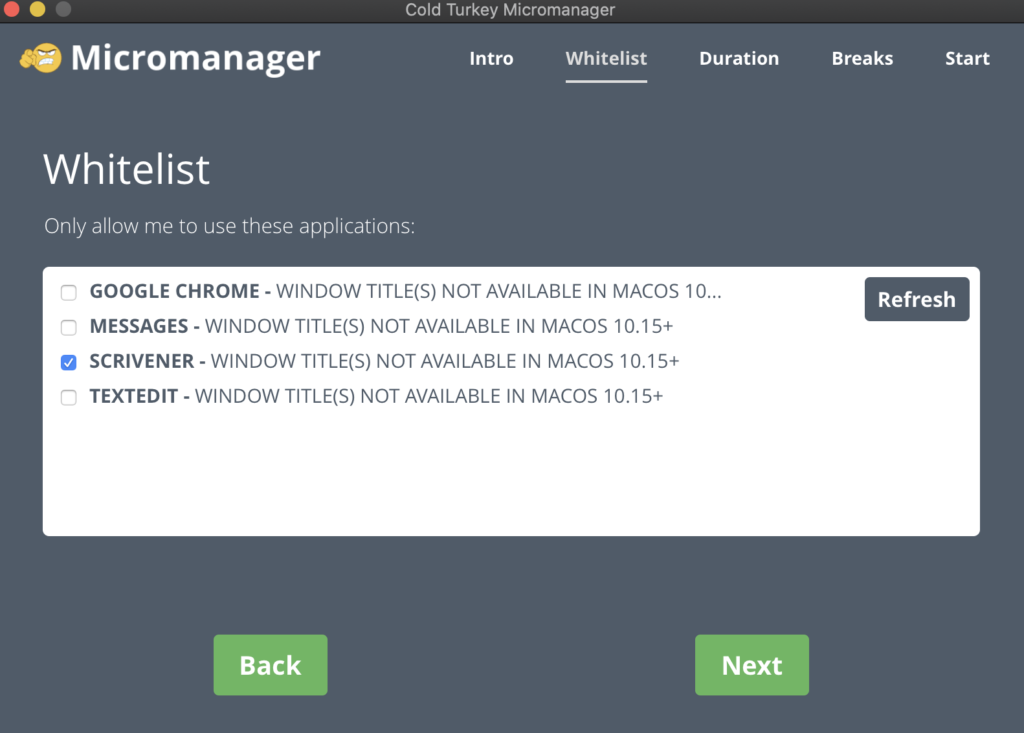
Step 2: Duration
Put down how long you want the countdown timer to run. If you’re planning to write for thirty minutes, enter 30 in the book and click “Next.”
Note: I only use the Countdown Timer. The Computer Restart means you need to restart your computer to regain access to it. That’s too hardcore for me but maybe that works for you.
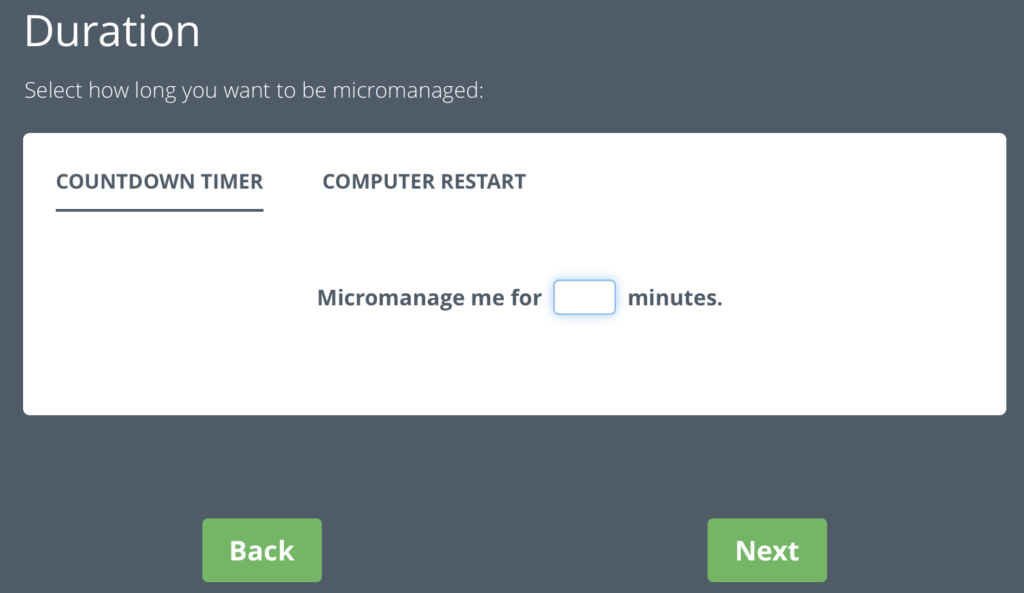
Step 3: Breaks
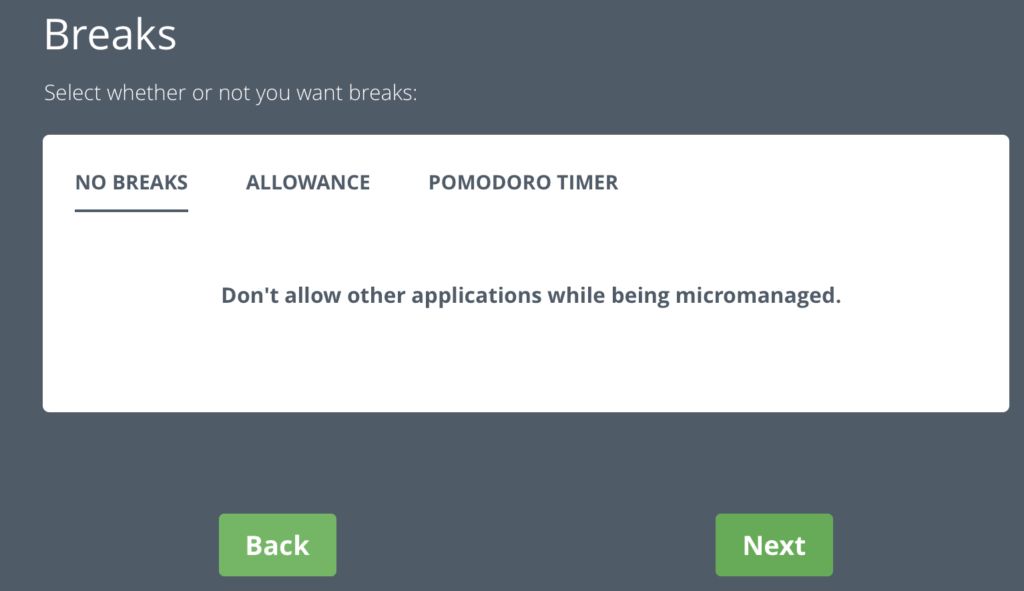
If you’re using the basic free version of Micromanager “No Breaks” will be your only choice. The paid upgrade gives you access to “Allowance” which gives you access to other windows and the “Pomodoro Timer” which is my favorite tool for motivated writing.
The paid version is only $19 (one payment/non-recurring/subscription) so it’s well worth to me since I like using the Pomodoro technique when I write.
Step 4: Start
The last step is to write! Since you only have access to Scrivener all you can do is write.
Watch the video above to see these steps live in real time.
Get it here: https://getcoldturkey.com/micromanager/




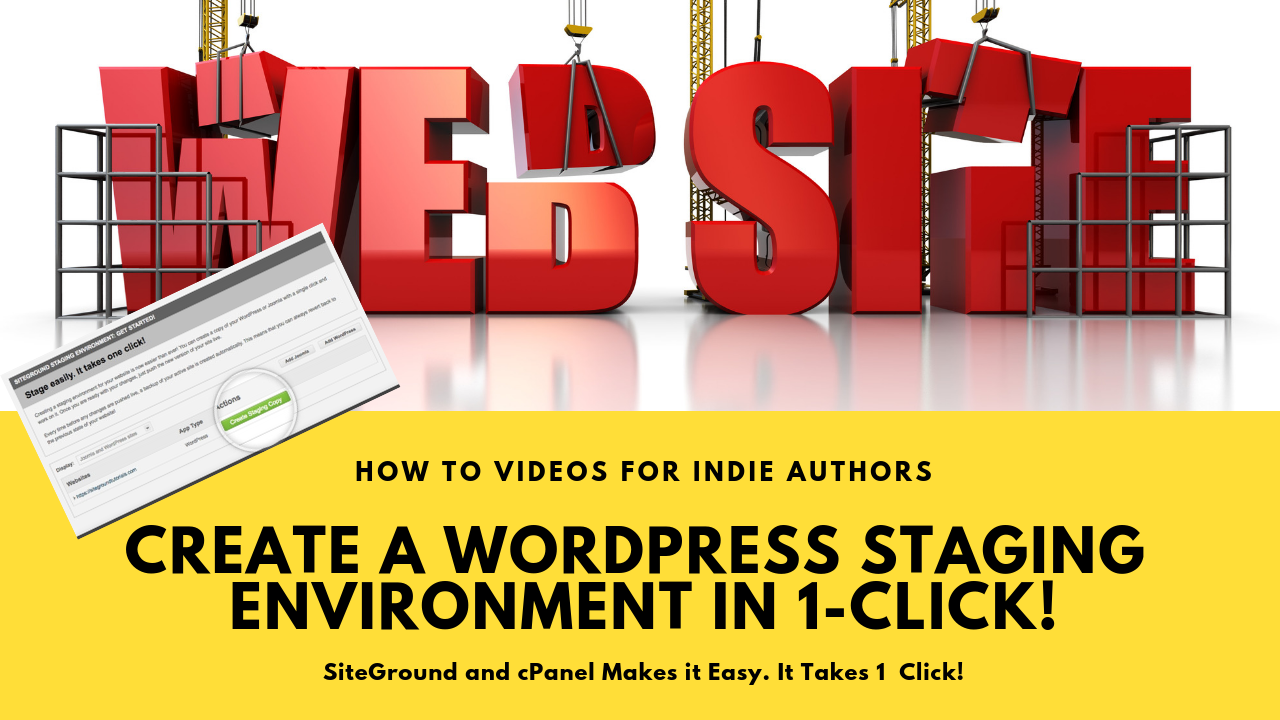


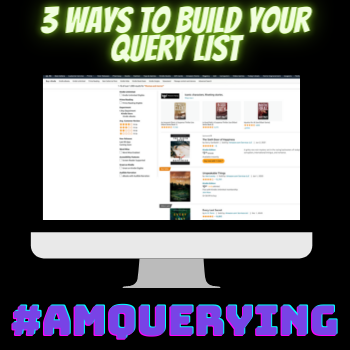


 My name is Alan Petersen I write mysteries and thrillers. You can check out my Amazon page
My name is Alan Petersen I write mysteries and thrillers. You can check out my Amazon page