SiteStripe unable to generate link? I feel your pain. Here you’ll find my workaround that annoyance using ChatGPT.
Background
As an author, blogger, or online marketer, creating customized Amazon links is a crucial skill. It not only helps in tracking the performance of your products but also in marketing them efficiently in order to receive an affiliate commission from Amazon.
I use these a lot for my podcast website and book review site. The easiest way to generate Amazon affiliate links is using their SiteStripe add-on, but the problem with that is that it often bugs out on me, and it won’t work when I need it.
SiteStripe Unable to generate link
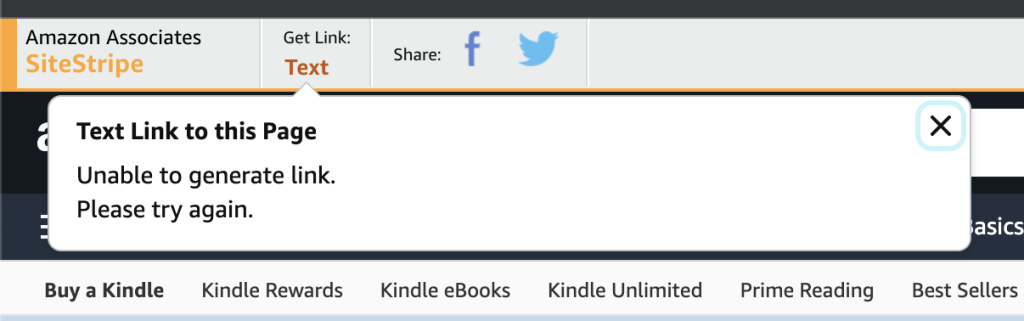
Amazon will fix it, but it takes a while. Other fixes I’ve tried are convoluted, especially since I’ve already carved out time to set up these posts with the tracking id at that time.
How to Create Customized Amazon Links
The easiest way is to have a standard Amazon link ready to go, so you can just replace the ASIN.
In this post, we’ll walk through the simple steps to create these links.
Step 1: Locate Your ASIN or ISBN
First, you need the ASIN (Amazon Standard Identification Number) or ISBN (for books) of the product. You can find this on the product’s Amazon page, usually listed in the product details section.
Step 2: Understand the Basic Amazon Link Structure
A standard Amazon link looks like this:
https://www.amazon.com/gp/product/ASIN?&linkCode=sl1&tag=YourTag-20
Here, ASIN is where you’ll insert your product’s ASIN or ISBN, and YourTag-20 is where your unique Amazon affiliate tag goes.
Step 3: Insert Your ASIN or ISBN
Replace ASIN in the link with your product’s specific ASIN or ISBN. For instance, if your ASIN is B0BWNW9G8X, your link should look like:
https://www.amazon.com/gp/product/B0BWNW9G8X?&linkCode=sl1&tag=YourTag-20
Step 4: Add Your Affiliate Tag
Replace YourTag-20 with your Amazon affiliate tag. This is essential for tracking sales or referrals.
Step 5: Test Your Link
Always test the link to ensure it directs to your product’s page. A simple click should tell you if everything is set up correctly.
Using ChatGPT to create Amazon Links
All the process described above is simple. I saved a standard custom link in a Google sheet, then when I needed a new one, I would open it up and replace the ASIN. But that wasn’t as smooth as I wanted it to be, so I tried ChatGPT, and it did a nifty job creating the Amazon link!
The first prompt was simple and straightforward:
Use this link: https://www.amazon.com/gp/product/ASIN?&linkCode=sl1&tag=trbookreviews-20 and replace this text: ASIN with this text: B07QGQCDVF to create an updated link.ChatGPT created the link…
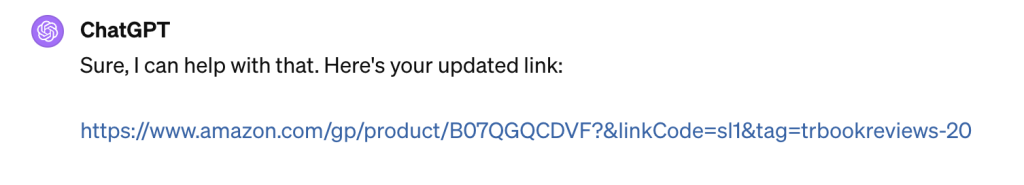
Once you have that first prompt completed, you can go into that chat history, and then just use this prompt:
Create another link with this text: B0BQLKNTYR
Just update it with the new ASIN, and ChatGPT will generate the Amazon link with your tracking id for you. Saves some time, then using a spreadsheet.



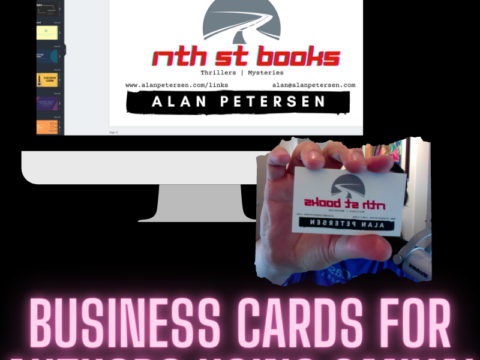
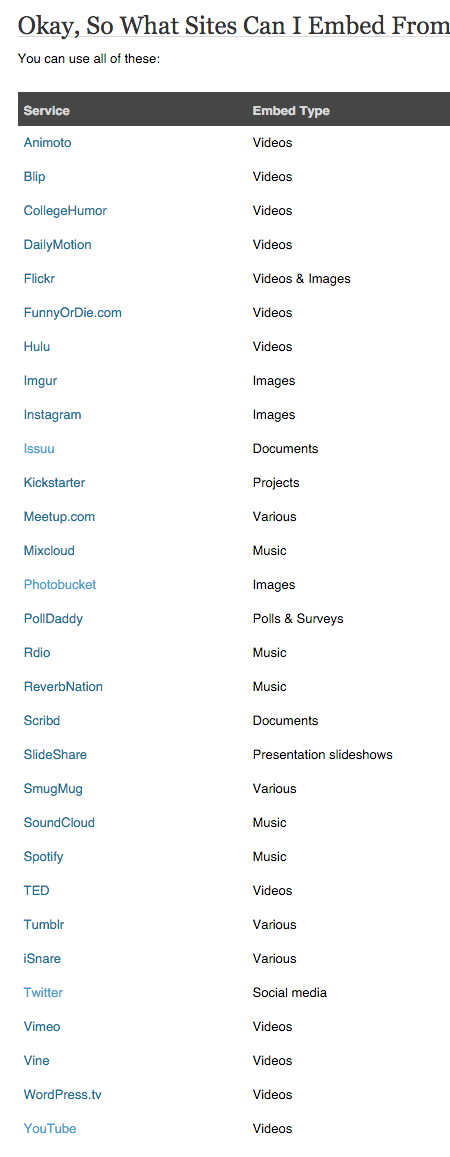
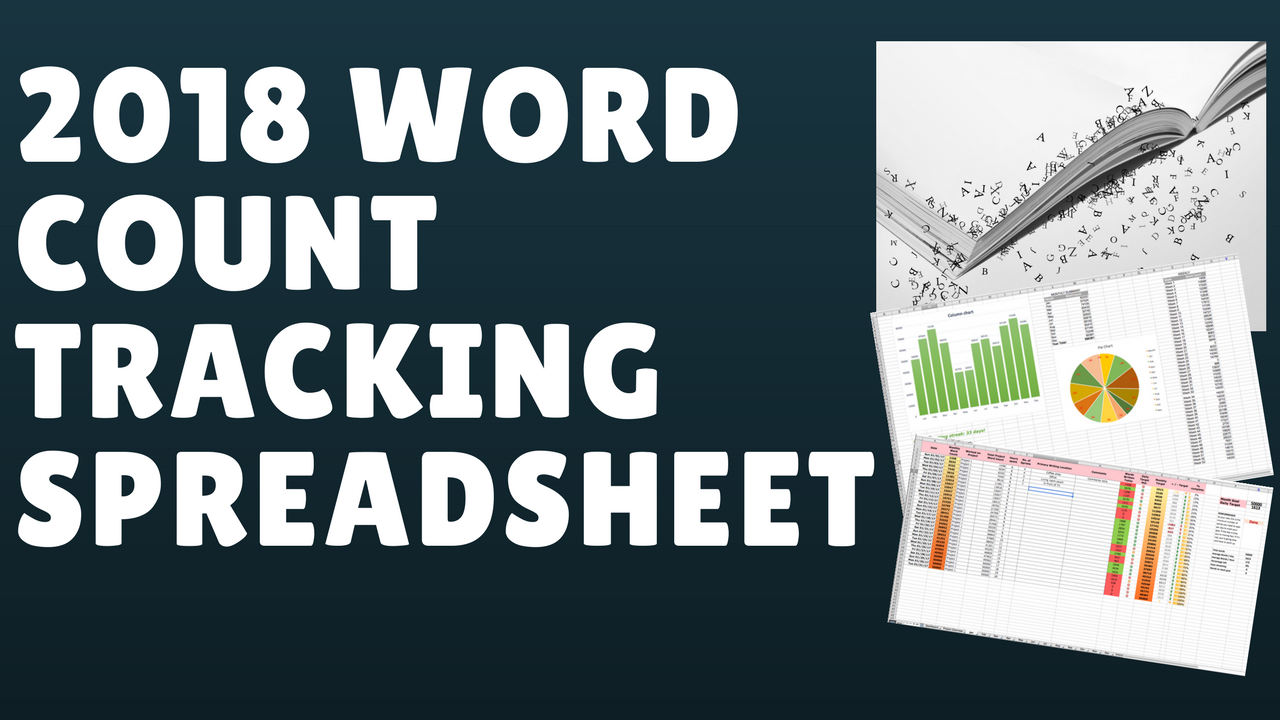


 My name is Alan Petersen I write mysteries and thrillers. You can check out my Amazon page
My name is Alan Petersen I write mysteries and thrillers. You can check out my Amazon page