For an in-depth review of the Scrivener software (the best writing software tool out there) please go to my “Scrivener Review” page. Below you’ll find my latest Scrivener “less than five-minute” video tutorial on how to use the “find and replace” feature.
These are real-life tutorials of Scrivener in action as I’m writing my new fiction book and as usual, I keep each video tutorial under five minutes.




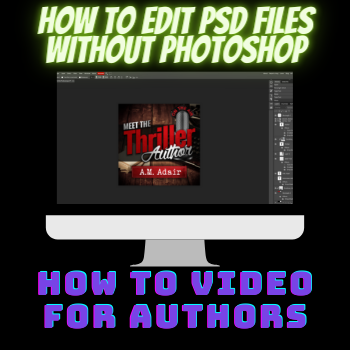





 My name is Alan Petersen I write mysteries and thrillers. You can check out my Amazon page
My name is Alan Petersen I write mysteries and thrillers. You can check out my Amazon page
Thanks for the clear and simple explanation. Was just wondering what screen recording software you are using?
Hi Chris,
You’re welcome, glad you liked the tutorial. I’m using Screenflow for my screencast recordings. It’s a great software. You should find it easily by googling “screenflow”.
Thanks for stopping by.
Alan