How to Add cPanel Email to Gmail in 7 Steps
![]() In this post, you’ll learn how to add cPanel email to gmail. I’ll walk you through the process in the video tutorial below, I’ll show you how to easily add another email address (preferably from your own domain like yourname dot com) into Gmail.
In this post, you’ll learn how to add cPanel email to gmail. I’ll walk you through the process in the video tutorial below, I’ll show you how to easily add another email address (preferably from your own domain like yourname dot com) into Gmail.
What You’ll Need
- Your own domain name (Something like AlanPetersen.com)
- A web hosting account with cPanel
- About ten minutes
Why Gmail and cPanel?
 I’ve been using Gmail as my main email account for about ten years. It was called “Gmail Beta” for at least a couple years ago. It’s convenient, easy to use, and it’s what I’m used to. We don’t need to get into the whole “you trust Google with your email account” in this post (I don’t).
I’ve been using Gmail as my main email account for about ten years. It was called “Gmail Beta” for at least a couple years ago. It’s convenient, easy to use, and it’s what I’m used to. We don’t need to get into the whole “you trust Google with your email account” in this post (I don’t).
cPanel is a popular web hosting account interface which is provided by most of the major web hosting companies out there. So since I use Gmail and cPanel for my web hosting account (which I use to setup my email addresses) it makes sense that I use those two tools to create and manage my email addresses.
Cpanel and Gmail make it really easy to do this (watch the video and my step-by-step screenshots down below.
How to Add cPanel Email to Gmail (Video)
How to Add cPanel Email to Gmail in 5 Steps
1. Log into cPanel
2. From the Email section click on “Email Accounts”
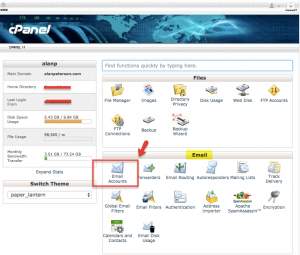
3.Write the email account name you want in the corresponding field (i.e. john@johndoe.com), select password, and click “Create Account”. You have created a new email address in cPanel
4.Click on the “Setup Email Account”. From that page, you’ll need your username (your email address), the server and the SMTP details (will be listed in that cPanel page)
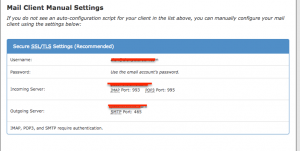
5. Go to your Gmail Settings and click on the “Accounts and Import Tab” to add that email address to Gmail.
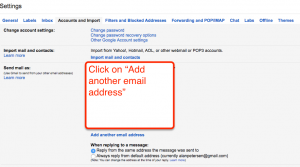
6. Here is where you’ll need to enter the email account details from cPanel like the SMTP info. Follow the prompts to add that email address.
7. Enter the confirmation number that Google Gmail will you send to confrim you own that email address and that’s it! You’re reas to use that email address in Gmail.
Watch video above to see this process in action.






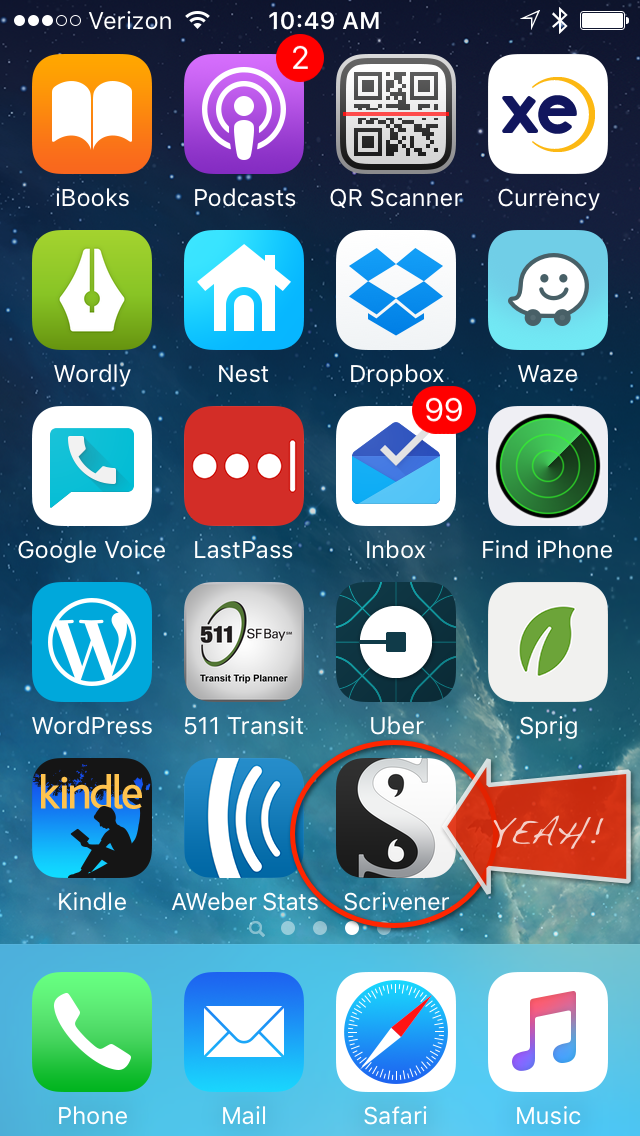


 My name is Alan Petersen I write mysteries and thrillers. You can check out my Amazon page
My name is Alan Petersen I write mysteries and thrillers. You can check out my Amazon page